| Author: | Carlos Santos |
| Learning Line: | Programming |
| Course: | PR1: Introduction to Programming |
| Week: | 1 |
| Competencies: | Students will be able to effectively define and use variables, programming flow control. |
| BoKS: | 3bK2, The student understands the principles of data related software like Python, R, Scala and/or Java and knows how to write (basic) scripts. |
| Learning Goals: | Variables and Data Types In-code Comments |
Step 1: Setup the development Environment
Open windows explorer, and create the following folder
C:\ToolsStep 2: Install Anaconda & Python 3.7
Go to anaconda website (https://www.anaconda.com)
Download the Individual edition, Python 3.7, 64-Bit Graphical Installer
Install the Anaconda.
- Please select the Installation to All Users (admin privileges)
- Select the Installation folder to be “C:\Tools\Anaconda”
- Make sure you check Add Anaconda to PATH Environmental Variables (yes, there is some red text, but, you can proceed)
- Make sure you check Register Anaconda as system Python 3.7
Step 3: Running Jupyter Notebook
Open from your Window Start menu open the Anaconda Navigator.
Inside, you can already start using python in your Jupiter Notebook, you can click Launch and you will have a browser window, which will allow you to program in Jupyter.
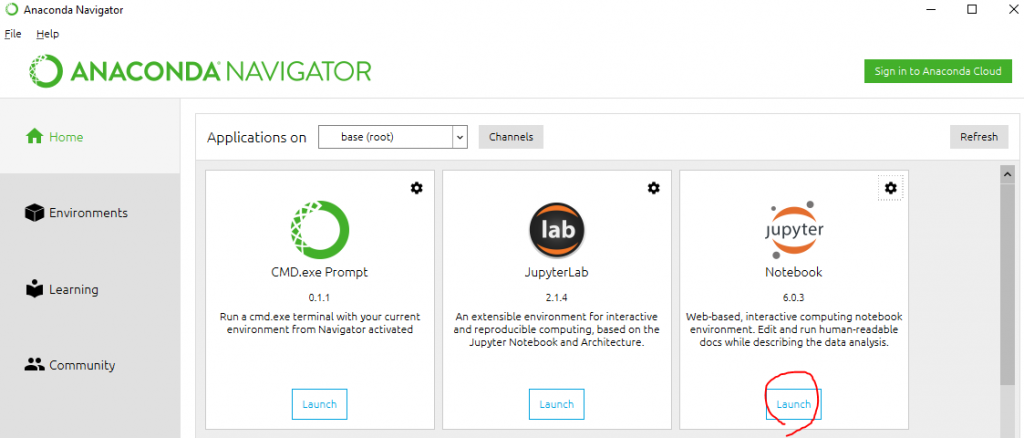
Select and or create an appropriate folder where you are going to store your learning scripts, and data for this course, and create a new Python 3 Notebook.
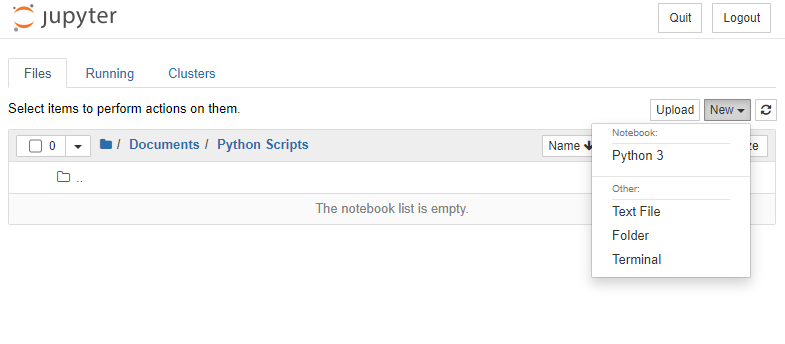
In this new notebook you can, already do things in Python, for example, by typing.
"hello"
Important Note: for executing a Notebook entry, you have to press Shift+ Enter
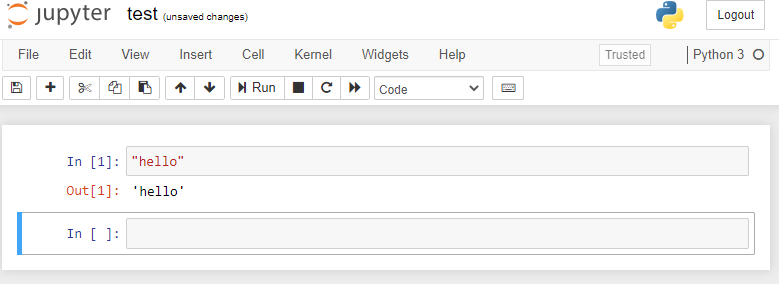
This is the basics setup you need. Here is the link for a nice introduction video.
Step 4: Virtual Environments
Virtual Environments are an isolated development, where you can install additional external modules required for your python.
To know more about virtual environments, please look at this recommended video.
Step 5: Git
Git is version control and collaboration tools. It lets you and others work together on projects from anywhere. There are a few concept that are required to master it, like repositories, branches, commits, and Pull Requests.
Here is a more complete video about git
This last video is 1st part of a series.
